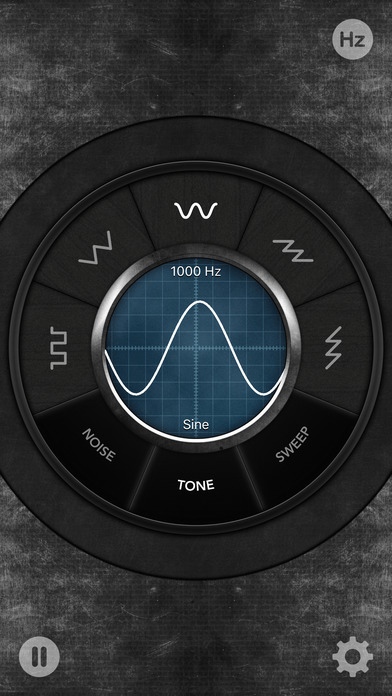Tone Generator Pro 5.1
Continue to app
Paid Version
Publisher Description
Frequency and Noise Signal Generator.
Tone Generator Pro automagically creates perfect Sine Waves, Square Waves, Triangle Waves, Sawtooth Waves, Reverse Sawtooth Waves, White Noise, Pink Noise and Brown Noise!
It's true, you can utilize these amazing tools for many day to day activities, such as:
Testing Speakers
Balance your Home Theater speaker levels
Sound Masking
Relaxation and Meditation
Generate all the most common waveforms from 2Hz to 20kHz
But let's face it, what you really want to do is annoy everyone around you!
No matter what your Tone or Noise generation needs, Tone Generator Pro is the perfect utility for your iOS device!
Features:
- Amazing graphics optimized for the iPad, iPhone and Retina display!
- Fast and Fun interface.
- Sine, Square, Triangle, Sawtooth and Reverse Sawtooth waveforms.
- 2 to 20,000 Hertz (20k)
- White, Pink and Brown noise
- Frequency Presets or Dial in the exact frequency you need.
- Frequency Sweep: Use our magic knob to scroll through every frequency, really.
You can use a cable to interface Tone Generator Pro with your sound equipment! There are many cable options, please visit our website for some great cables for Tone Generator Pro!
____________________________________________
Tone Generator Pro is also included in our flagship combo app Audio Tool, download Audio Tool and get all our apps at no additional charge as they are released!
May 4, 2020 Version 5.1
Minor bug fixes and UI tweaks.
About Tone Generator Pro
Tone Generator Pro is a paid app for iOS published in the System Maintenance list of apps, part of System Utilities.
The company that develops Tone Generator Pro is Performance Audio. The latest version released by its developer is 5.1.
To install Tone Generator Pro on your iOS device, just click the green Continue To App button above to start the installation process. The app is listed on our website since 2020-05-04 and was downloaded 26 times. We have already checked if the download link is safe, however for your own protection we recommend that you scan the downloaded app with your antivirus. Your antivirus may detect the Tone Generator Pro as malware if the download link is broken.
How to install Tone Generator Pro on your iOS device:
- Click on the Continue To App button on our website. This will redirect you to the App Store.
- Once the Tone Generator Pro is shown in the iTunes listing of your iOS device, you can start its download and installation. Tap on the GET button to the right of the app to start downloading it.
- If you are not logged-in the iOS appstore app, you'll be prompted for your your Apple ID and/or password.
- After Tone Generator Pro is downloaded, you'll see an INSTALL button to the right. Tap on it to start the actual installation of the iOS app.
- Once installation is finished you can tap on the OPEN button to start it. Its icon will also be added to your device home screen.